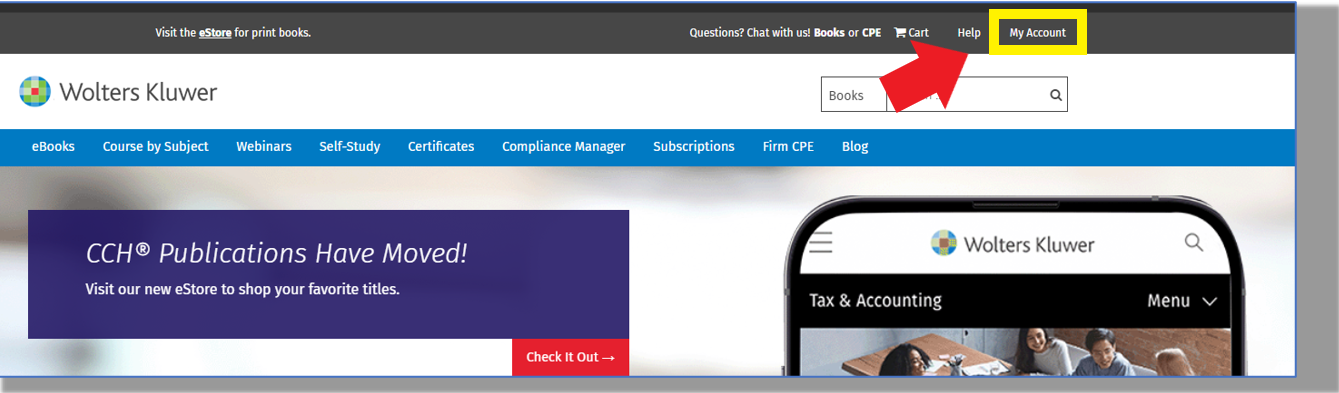- To access the CCH CPE Link enter www.cchcpelink.com in any web browser. If you do not have an account, simply click on “My Account,” found in the upper right-hand corner and click on the “Register New User” button:
- If an account was created for you but a welcome email was not received, please note the information here:
Thank you for creating your CCH CPELink account.
To sign in, go to www.cchcpelink.com and click on My Account in the top right corner.
Your username is your email address. If you need to reset your password, click here and the system will send you a password reset email from CCH CPELink.
To activate Compliance Manager, our CPE tracking tool which monitors compliance for CPAs in every state (including Puerto Rico) plus Certified Management Accountants (CMAs), Enrolled Agents (EAs), Registered Tax Preparers (RTRPs), Certified Financial Planners (CFPs), CTEC Registered Tax Preparers (CRTPs), Certified Fraud Examiners (CFEs), AICPA, and PCAOB (Public Company Accounting Oversight Board) members, click here.
Need Help? We are here to support you!
Call Us: (800) 344-3734 | Chat Online
- After logging in, it is recommended to access the "My Professional Profile" area to either add your license information or update your name.