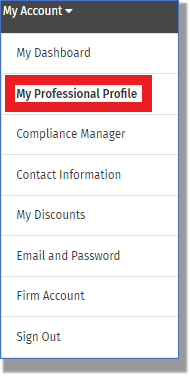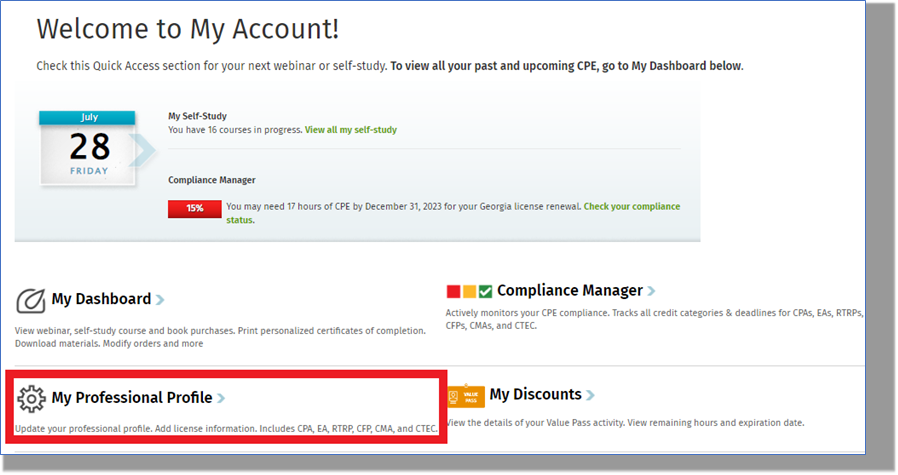Once an user account has been created, it is recommended to update your license information in the "My Professional Profile" area. This information allows Compliance Manager to track required CPE.
- Login to CCH CPELink using your credentials
- Navigate to the My Account > My Professional Profile area:
- Use the drop-down to select a state or states where CPE requirements need to be tracked.
- Enter the license number and the INITIAL license date (this would be the date you were first licensed). Some regulators do not track CPE for newer licensees or may have different CPE requirements. Neglecting to update this field can result in Compliance Manager not tracking requirements accurately.
- When all licenses/regulators have been updated, click on the "Update" button to save any changes.
- For reporters to the IRS (either Enrolled Agents or OTRP), Certified Financial Planners and CTEC, license information is required for Wolters Kluwer to report completions. This is done on a weekly basis usually on Monday afternoon. If there are older completions where this information was not sent, please send a note to: cpesubmissions@wolterskluwer.com and understand that it can take a few days for this information to be updated.
- Enter the PTIN or License number and the initial license date and click the "Update" button to save the information.
- Note that some course approval numbers will only show up on a completion certificate if this information is updated here.
- For all other State Boards, it is the responsibility of the license holder to report CPE information directly to them.