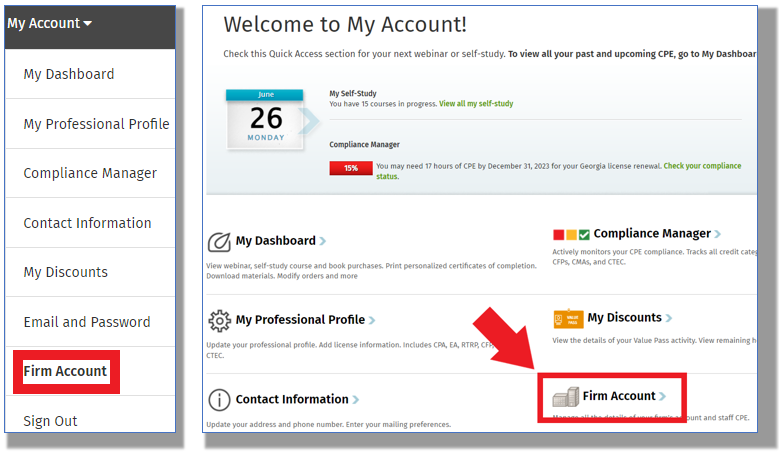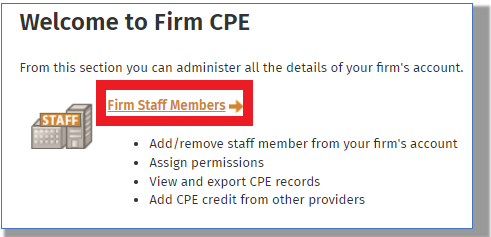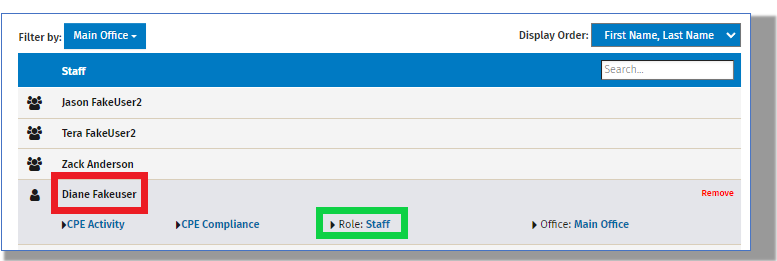To update these options for another staff member, a user must already have Administrative rights.
- Navigate to the My Account > Firm Account > Firm Staff Members area either through the menu on the top right or in the My Account area:
- Select the Firm Staff Members option:
- Click on a staff member's name to highlight is and then on the "Role" option:
- Select the desired role and click on "Submit":
- Please note the User Role functions:
- Staff
- Login and register themselves for any content they have permission to
- Access any content they are registered for including Self-Study and Webinars
- Access their personal transcripts in the "My Dashboard" area
- Create extra transcript items for their personal tracking
- Update their "My Personal Profile" information including license information
- Update their individual password or email
- Assistant
- Login and register themselves for any content they have permission to
- Access any content they are registered for including Self-Study and Webinars
- Access their personal transcripts in the "My Dashboard" area
- Create extra transcript items for their personal tracking
- Update their "My Personal Profile" information including license information
- Update their individual password or email
- Register other staff members to content (Self-study or webinars)
- Delegated Admin
- Login and register themselves for any content they have permission to
- Access any content they are registered for including Self-Study and Webinars
- Access their personal transcripts in the "My Dashboard" area
- Create extra transcript items for their personal tracking
- Register other staff members to content
- Update their "My Personal Profile" information including license information
- Update their individual password or email
- Create/Remove staff members in the Firm Account > Firm Staff Member area
- Viewing staff members' transcripts
- Update a staff members role
- Administrate Compliance Manager for themselves and for their staff including:
- Updating a staff member's license information
- Running any completed CPE reports for a staff member or members
- Create extra transcript items for their staff
- Create and Assign "Learning Ladders" to their staff
- Manage any firm subscription information for their staff including:
- Allocating premium/self-study bulk hours to a staff member
- Assigning open firm passes to staff
- Purchase additional subscriptions for staff members of a firm
- Staff
Please note a Firm can only have 1 Delegated Admin - this would be the individual subscriptions would be tied to. Otherwise, as many admins as required is possible and all will have the same permissions/rights. Because of this, if the current Delegated Admin chooses to update/replace themselves as the DA, that admin will LOSE access to the Delegated Admin functions.