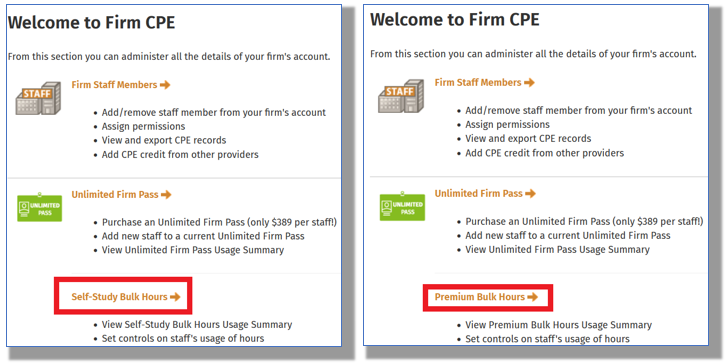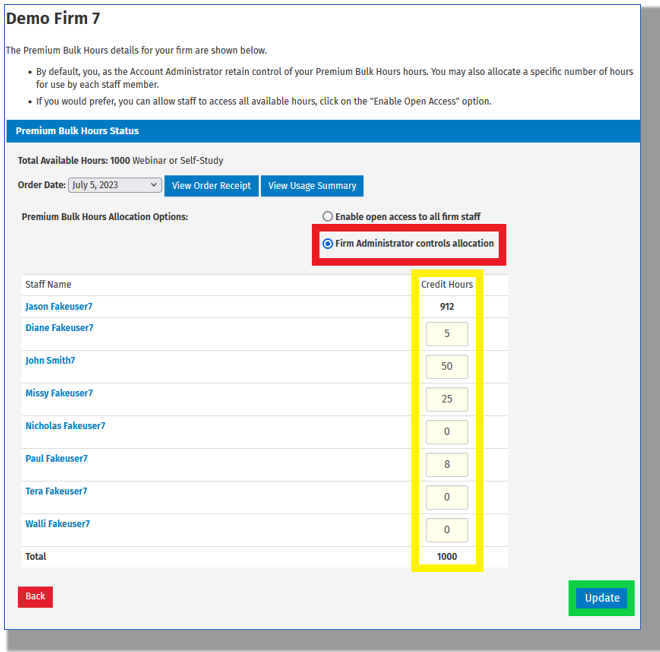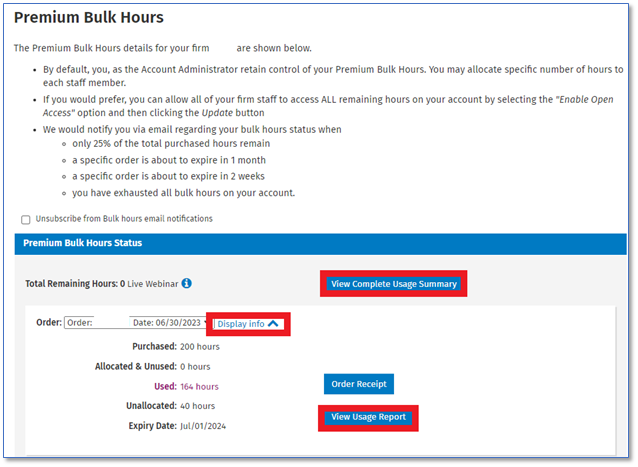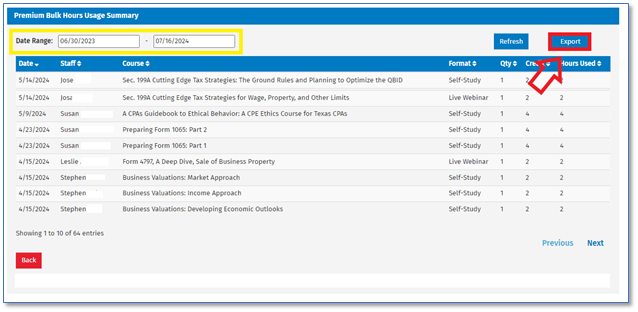Bulk Hour subscriptions will be available as soon as they are processed by our Order Management team.
When a bulk hour subscription is available, a Delegated Admin or any staff member with "Admin" rights can manage those hours in the My Account > Firm Account > (Premium/Self Study) Bulk Hours area:
-
Enable open access to all firm staff
- This option allows any staff member within the firm with an account to register for content on their own. As they register for any included webinar or self-study course, the pool of hours will deplete. This subscription will DEFAULT to this option.
- Please note that as long as a staff member is in the Firm account, they will have access to the hours with this option set up.
- This option allows any staff member within the firm with an account to register for content on their own. As they register for any included webinar or self-study course, the pool of hours will deplete. This subscription will DEFAULT to this option.
-
Firm Administrator controls allocation
- This option puts the control of the hours in the hands of the Delegated Admin or any staff member with "Admin" rights. When selected, an Admin may allocate a number of hours per user. The staff member will have permission to register for any included webinar or self-study course up to the maximum value entered. For example, in the image below, John Smith7 has access to register for 50 hours worth of included content. Upon the depletion of those hours, an Admin will have to add additional hours or directly assign content to him.
- To allocate hours, select the "Firm Administrator controls allocation" option and enter the desired number of hours into the boxes to right of the users name and click "Update."
- If a Delegated Admin keeps the allocation option selected and does NOT enter any amounts to staff members, registration for any included webinar or self-study content will ONLY be available through a Delegated Admin. Staff members will not have access to register for any content for themselves.
- This option can be turned off as needed by clicking on the "Enable open access to all firm staff" option and clicking "Update" again.
- When the "Total Available Hours" reaches "0" - additional hours will need to be purchased through a Sales representative.
- Cancelling a registration from an unfinished course will put those hours back into the total available hours. Only the hours of those unfinished, unexpired self-study courses and webinars that are cancelled prior to the date of broadcast will be returned.
- Bulk hours are only valid for the dates of the contract, unused hours are not automatically rolled over.
- This option puts the control of the hours in the hands of the Delegated Admin or any staff member with "Admin" rights. When selected, an Admin may allocate a number of hours per user. The staff member will have permission to register for any included webinar or self-study course up to the maximum value entered. For example, in the image below, John Smith7 has access to register for 50 hours worth of included content. Upon the depletion of those hours, an Admin will have to add additional hours or directly assign content to him.
-
Running Usage Reports on Bulk hours
- Using the drop-down to select an order and then clicking on the "Display Info ^" link, there are buttons to either:
- View Complete Usage Summary
- View Usage Report
- Both of these will allow a usage report to be run based on the courses staff have registered in based on the CPE the course is worth:
- Using the drop-down to select an order and then clicking on the "Display Info ^" link, there are buttons to either:
- Once the report has run, the option to change the date range and "Export" to a CSV will be options:
PLEASE NOTE: Bulk hour "usage" is based on registration; the moment a course has been registered for regardless of activity in the course or completion.